Have you ever wondered how complex systems are designed and understood? How do developers, business analysts, and project managers gain a clear picture of the flow of information and interactions within a system? The answer lies in context diagrams.
Context diagrams are visual representations that provide a high-level overview of a system and its external interactions. They serve as a blueprint, helping professionals in areas such as NLP, system design, software architecture, and data flow visualize the essential components and relationships within a system.
In this article, we will explore the power of context diagrams, examine why they are crucial in system design, and discuss how you can create them effectively. Whether you are a developer, project manager, or business analyst, understanding context diagrams is essential to optimize your system’s performance.
Key Takeaways:
- Context diagrams are visual representations of systems and their external interactions.
- They provide a clear and simplified overview of system components and data flow.
- Context diagrams are valuable for developers, project managers, and business analysts.
- They help mitigate risks, foster collaboration, and simplify communication.
- Creating context diagrams involves understanding project requirements, identifying system boundaries, and mapping external entities.
Who Should Use Context Diagrams?
Context diagrams are valuable tools for business analysts, developers, and project managers. They play a crucial role in understanding the scope of a project and ensuring that the system design aligns with business requirements and objectives.
Business analysts utilize context diagrams to gain clarity on the project’s boundaries and the interactions between the system and external entities. By visualizing this information, they can effectively communicate with stakeholders and ensure that the system meets their expectations.
Developers benefit from context diagrams by mapping out how external entities interact with their system. This visual representation helps them make informed decisions about the structure and architecture of the system. Additionally, context diagrams aid in conveying the system design to team members and stakeholders.
Project managers find context diagrams essential in setting clear expectations and defining the scope of a project. These diagrams facilitate communication between the project team and other stakeholders by visually presenting the system boundaries and interactions. Context diagrams can also be included in a requirements document to effectively communicate the system’s design to project stakeholders.
Context diagrams are an invaluable tool for business analysts, developers, and project managers involved in system design and development. By utilizing context diagrams, these professionals can ensure the successful delivery of projects that align with business requirements and objectives.
When to Use Context Diagrams?
Context diagrams are valuable tools that can be used in a variety of scenarios. They are particularly beneficial in software development, business process review, and resource management.
Software Development
During software development, context diagrams play a crucial role in outlining the external interactions and scope of the system. They provide a visual representation of how the system interacts with external entities, helping developers make informed decisions about system structure and design.
Business Process Review
In the context of business process review, context diagrams are used to ensure that systems and processes align with business requirements. By mapping out the interactions between the system and external entities, businesses can identify any gaps or inefficiencies in their processes and make necessary improvements.
Resource Management
Context diagrams can also aid in resource management by helping teams understand how their budget should be allocated and what resources are needed. By visualizing the flow of data and interactions between the system and external entities, teams can make better-informed decisions about resource allocation and ensure optimal resource utilization.

Whether you are defining the scope of a project, aligning systems with business requirements, or optimizing resource allocation, context diagrams can be an invaluable tool. They provide a clear and concise visual representation of the system and its interactions, enabling effective communication and informed decision-making.
Why Should You Use Context Diagrams?
Context diagrams offer several key advantages that make them an essential tool for project stakeholders:
Risk Mitigation
By using context diagrams, stakeholders can proactively identify potential issues and risks before they occur. These diagrams provide a visual representation of the system and its interactions, allowing stakeholders to assess and mitigate risks at an early stage.
Collaboration
Context diagrams promote collaboration and teamwork among project stakeholders. Teams can share and collaborate on the same diagram, ensuring everyone has a clear understanding of the system’s scope, boundaries, and external interactions. The diagram acts as a central reference point, facilitating effective communication and aligned decision-making.
Simplified Communication
One of the key benefits of context diagrams is their ability to simplify communication, even for non-technical stakeholders. These diagrams use intuitive visuals and straightforward data flow representations, making it easy for stakeholders to grasp the system’s functioning without extensive technical explanations. Project stakeholders can share the diagrams with external parties to gather feedback and input.
When utilizing context diagrams, project stakeholders can harness the power of risk mitigation, collaboration, and simplified communication to drive successful outcomes and effectively engage all relevant stakeholders throughout the project lifecycle.
Steps to Create a Context Diagram
Creating a context diagram involves several steps. To ensure a successful project, it is important to follow a systematic approach. The following steps will guide you through the process:
Understand Project Requirements
Before creating a context diagram, it is crucial to thoroughly understand the project requirements. This involves identifying the objectives, goals, and desired outcomes of the system. By having a clear understanding of what the system should be, you can effectively capture the necessary elements in the diagram.
Identify System Boundaries
Once you have a solid grasp of the project requirements, the next step is to identify the boundaries of the system. This helps in defining the scope of the diagram and determining what should be included. By clearly defining the system boundaries, you can maintain focus and ensure that the diagram accurately represents the system.
Map External Entities and Interactions
After establishing the system boundaries, it’s time to map the external entities and interactions. This involves identifying the entities that interact with the system and understanding the flow of data between them. You can use shapes like squares or rectangles to represent external entities and arrows to illustrate the data flow. Placing the system in the center of the diagram and positioning the external entities around it helps to visually depict their relationships.
A Real-World Example from a Well-Known Brand
A real-world example of a context diagram is a hotel reservation system. In this example, the hotel manager wants to upgrade their online reservation system to provide a better experience for customers. Using a context diagram, they can map out all the elements that need to be included in the system and how they interact. This information helps in making informed decisions about the system structure and improving customer service.
Pro Tips for Using Context Diagrams
Collaborate, Use Online Tools, Review and Update
When using context diagrams, it is important to collaborate with team members and stakeholders throughout the process. Their input and feedback can significantly improve the quality of the diagram and ensure that it accurately represents the system and its external interactions.
One effective way to collaborate is by using online tools like Miro. These tools make the diagram creation process easier and more efficient. With real-time collaboration features, team members can collaborate on the same diagram, making it easier to gather input and ensure that everyone is on the same page. Online tools, such as Miro, also offer ready-made templates that can jumpstart the diagram creation process, saving valuable time and effort.
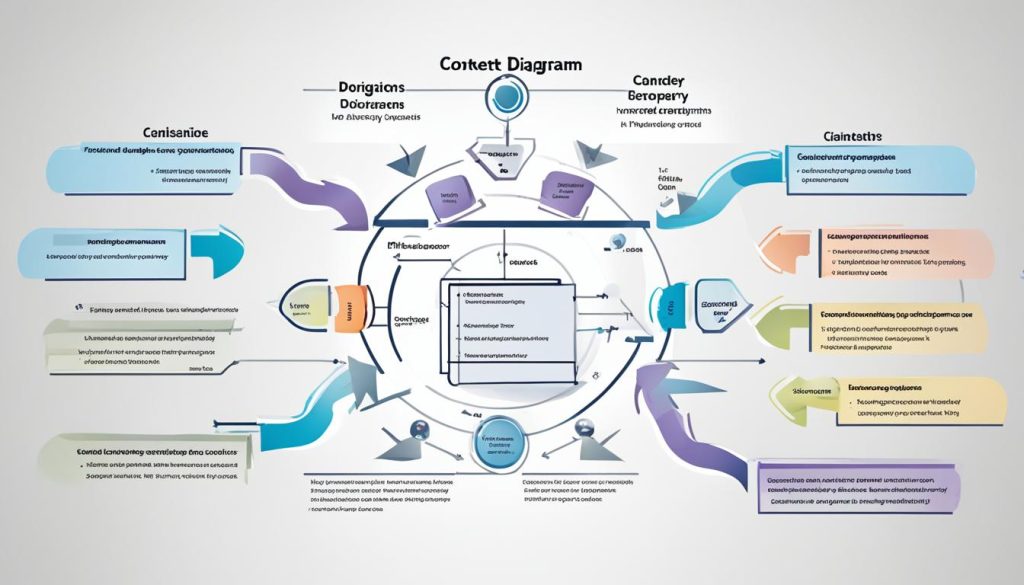
Furthermore, it is essential to review and update context diagrams regularly. As systems evolve and change, the diagram should accurately reflect those changes. Regular reviews help ensure that the diagram remains up-to-date and relevant. By reviewing and updating context diagrams, stakeholders and team members can make informed decisions based on the most current information.
Useful Resources / Books
If you’re looking to expand your knowledge on context diagrams, here are some valuable resources and books:
- “Context Diagrams in Practice” by John Smith: This book offers practical guidance and real-life examples of how to effectively use context diagrams in various business scenarios.
- “The Art of Systems Analysis: Context Diagrams Made Easy” by Lisa Johnson: Dive into this resource for a step-by-step guide on creating context diagrams. It also explains the significance of context diagrams in systems analysis.
- “Visualizing Systems: Creating Context Diagrams for Effective Communication” by Mark Davis: Discover the role of context diagrams in facilitating clear and impactful communication. This book provides tips for creating visually appealing diagrams.
These resources are excellent references for understanding the applications and techniques of context diagrams in system design and analysis. By exploring these materials, you can gain further insights and enhance your proficiency in working with context diagrams.
